-
Your shopping cart is empty!
Vögele Super 1300-3 is a highly versatile paver of the Compact Class paver which, thanks to its small size, can handle a wide range of highly varied surfacing tasks including combined footpaths and cycle paths, farm track applications or minor roadways. With pave widths extending from just 0.75m to 5m, Vögele Super 1300-3 gets all these jobs done with ease.
The powerhouse is driven by a modern diesel engine rated at 74.4kW. The Vögele ErgoPlus 3 operating system has been supplemented by numerous ergonomic and functional features. The paver operator‘s console, for example, comes with a large colour display which provides brilliant readability even in poor lighting conditions.
The PaveDock Assistant and the AutoSet Basic repositioning function facilitate working with this compact powerhouse. The paver can be combined with an AB 340 Extending Screed for superb compaction. Heated electrically like all Vögele screeds, it raises standards in terms of performance and efficient electric power utilization.
| Screed | Type | Basic Width | Maximum Width | Compacting Systems |
| AB 340 (More) | 1.8 m | 5 m | V, TV | |
| Layer thickness (up to) | 25 cm | |||
| Heating | electric | |||
| Power Supply | Three-phase AC generator | |||
| DIMENSIONS AND WEIGHT |
||
| Operating weight | Screed | Total weight |
| AB 340 V | 10 550 kg | |
| AB 340 TV | 10 750 kg | |
| Length | Screed | Total length |
| AB 340 | 4.95 m | |
| Maximum laydown rate | 350 t/h | |
 |
|
| Tracked Compact Class paver with a large range of applications for pave widths up to 5m | Powerful and economical drive concept with a modern diesel engine |
| Optimum feeding with mix thanks to the large material hopper and PaveDock Assistant communication system | AutoSet Basic function for a quick and safe relocation of the paver on the job site |
| ErgoPlus 3 operating system with numerous convenient and automatic functions | AB 340 Extending Screed ensures a perfect paving result |
The right paver or jobs in tight spaces |
 |
|
There is no component on Vögele Super 1300-3 that protrudes beyond its slim silhouette. With the hopper sides folded up, its basic width comes to no more than 1.85m and this in conjunction with a length of just 4.95m. As a result, it can be driven nearly anywhere and fit through almost any gap. Yet it can still pave up to a width of 5m. No other paver in its class can match this.
The slim paver design without protruding edges and an overall length of no more than 4.95m renders the machine ideal for easy paving and manœuvring in tight corners.
For passing through narrow spaces, push-rollers fold up together with the opper sides.
The hardtop of glass fibre-reinforced polymer material, including exhaust pipe, folds down with effortless ease, thus preparing the paver for transport quickly and easily. |
Range of applications of the Vögele Compact Class |
 |
 |
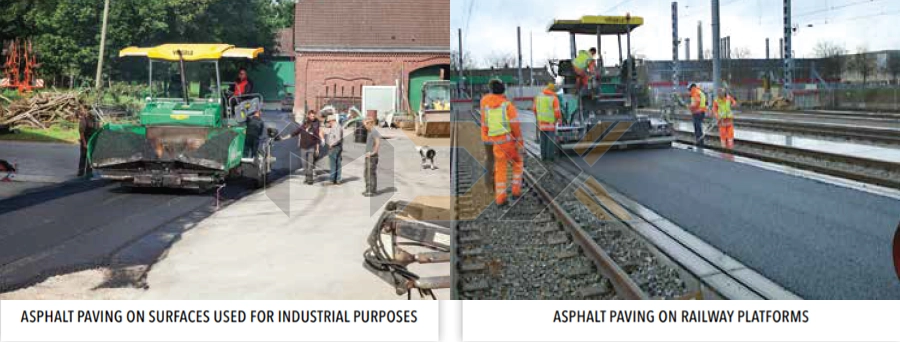 |
|
With its compact dimensions and high power, the Vögele Compact Class pavers offers a large range of different applications.
Whether combined foot and cycle paths, farm tracks or minor roads and open squares, Super 1300-3 masters every job effortlessly, thanks to its large range of pave widths from 0.75m to 5m and high engine output. |
The drive concept - Efficiency, performance and low consumption |
 |
|
Vögele’s modern drive concept guarantees full power whenever it is needed and, thanks to its superior technology, this Compact Class paver is exceedingly economical in everyday use.
This is achieved by means of intelligent engine management with ECO mode and a variable-speed fan. These features significantly reduce Vögele Super 1300-3 tracked paver fuel consumption and noise emissions
The high-traction crawler tracks on Super 1300-3 perfectly combine high performance paving with maximum mobility during transport. |
Modern drive technology
Three main components define the power unit of Vögele Super 1300-3: its modern, liquid-cooled diesel engine, a splitter gearbox flanged directly to the engine and a large cooler assembly.
The driving force in this Vögele powerpack is its powerful diesel engine. The four-cylinder engine delivers 74.4kW at 2,000rpm. Yet the fuel-saving ECO mode is sufficient for many applications. And even then, the Super 1300-3 still has a full 68.7kW at its disposal. Moreover, the machine generates even less noise when running at just 1,600rpm.
A large cooler assembly ensures that the power unit always delivers its full output. With innovative air routing and a special fan, temperatures are continually maintained within the optimum range, significantly extending the service life of both the diesel engine and the hydraulic oil. A further advantage is that the machine can operate without difficulty in all climate regions worldwide.
All hydraulic consumers are directly supplied with hydraulic oil via the splitter gearbox. Hydraulic pumps and valves are centrally located, making them optimally accessible for servicing. |
 |
|
The large cooler assembly is made up of four parts. It ensures that engine coolant, charge air, fuel and hydraulic oil are maintained at the optimum temperature.
Powerful diesel engine rated at 74.4kW.
ECO mode (68.7kW at 1,600rpm) is sufficient for many paving applications. The engine‘s noise emissions, which are already low, are further decreased when working in ECO mode. In addition, ECO mode reduces fuel consumption and wear.
A powerful three-phase A.C. generator with generator management controls the output in compliance with the pave width. Heating the compacting systems to operating temperature takes a short time only.
For hydraulic functions, powerful separate drives are installed, which operate in independent closed loops. This solution allows engine output to be transformed highly efficiently into hydraulic paver performance. |
Efficient transmission of engine power |
| Thanks to their high-quality separate hydraulic drives, our pavers operate exceedingly cost-efficiently, achieving a high level of performance. With its powerful crawler tracks, Super 1300-3 easily pushes heavy feed vehicles and advances well, even on soft bases, when paving in large widths. In terms of traction, too, the Vögele drive concept for tracked pavers leaves nothing to be desired. |
 |
|
The hydraulic systems for the traction drive, conveyors and augers as well as the compacting systems all operate in separate closed circuits for maximum efficiency.
Long crawler tracks with large ground contact provide for maximum tractive effort, allowing the paver to get on well at a constant speed even when operating on difficult terrain.
Positive tracking when moving straight and accurate cornering due to separate drive and electronic control provided for each crawler track.
Thanks to powerful separate drives fitted into the sprockets for crawler tracks, engine output is translated into pave speed with maximum efficiency |
Easy and clean feeding with mix
When feeding the paver with mix becomes difficult on narrow job sites, then the large capacity of Super 1300-3 material hopper ensures that an optimal amount of mix is still supplied in front of the screed.
Separately folding hydraulic hopper sides guarantee consistent feeding with mix even when paving in asymmetrical widths. They enable Vögele Super 1300-3 to pave smoothly along boundaries such as walls. |
 |
|
The large material hopper holding 10t is amply dimensioned so that a sufficient quantity of mix is stored at all times. There is no problem tiding over difficult situations such as paving under bridges, for instance.
Thanks to a hydraulically operated hopper front (option), no mix is spilled when feed lorries change. Inside the material hopper the mix is directed right onto the conveyors for complete emptying. No hand work with shovels is required. Oscillating push-rollers allow for convenient and shock-free docking even of large feed vehicles. |
Perfect conveying and spreading of mix, just like the big pavers
The conveyance and even spreading of mix in front of the screed are optimal thanks to the arge conveyor tunnel, proportional control of conveyors and powerful augers.
What is more, the height-adjustable augers and folding limiting plates for the auger tunnel allow the paver to be repositioned without a need for conversion, a benefit that saves time and money |
 |
|
Augers are infinitely variable in height by 13cm across the full pave width for optimal spreading of mix. Hydraulic auger height adjustment is available as an option.
Thanks to an amply dimensioned conveyor tunnel and powerful, separate hydraulic drives provided for conveyors and augers, Super 1300-3 achieves laydown rates up to 350t/h, an extraordinarily high performance for a paver in its class.
Separate drive and control is installed for each conveyor and each auger. When operating in Automatic mode, conveyors and augers are subject to continual monitoring. Proportional control provides for a constant head of mix in front of the screed.
Folding limiting plates for the auger tunnel are provided to quickly set up the machine for paving within the range of 2.6m and 4.2m. There is no need for conversion. |
The ErgoPlus 3 operating concept |
|
Even the very best machine with the most advanced technology can only really show its strengths if it can be operated easily and as intuitively as possible. At the same time, it should offer an ergonomic and safe working environment for the operating team. Therefore, the ErgoPlus 3 operating concept focuses on the operator. With Vögele pavers, the user consequently retains full control over the machine and construction project.
On the following pages example illustrations will provide you with more detailed information on the extensive functions of the ErgoPlus 3 operating concept. ErgoPlus 3 encompasses the operator’s stand, the paver operator’s console and screed consoles and Niveltronic Plus, the System for Automated Grade and Slope Control. |
 |
|
The paver operator‘s ErgoPlus 3 console
The paver operator‘s console is extremely clear and has been designed according to practical principles. All functions are combined into logical groups, so that the operator finds each function exactly where he would expect it to be.
On the ErgoPlus 3 console, all push-buttons are easily identifiable by touch even when wearing work gloves. Once a button is pressed, off you go thanks to the “Touch and Work” principle. This means that a function is executed directly - without a need to confirm. As darkness falls, the paver operator‘s console is back-lit automatically, as in a car. This makes night-time work easy and relaxed. |
 |
|
Reversing conveyor movement
In order to avoid mix dropping from the conveyors during a move of the paver on the job site, conveyor movement can be reversed at the push of a button. Reverse movement, transferring mix from the rear of the conveyor tunnel back inside, takes place for a short time only and stops automatically.
No-load function
The no-load function is provided for the warm-up or cleaning of conveyors, augers and tamper.
AutoSet Basic Repositioning function (option)
With the AutoSet Basic Repositioning function, the paver is quickly and safely prepared for a move on the job site at the push of a button. After the move, all paver components are reset to their previous working positions, simply by pressing the button again. This ensures that no settings are lost when changing between “Pave” and “Job Site” modes. AutoSet Basic also effectively prevents damage during transport.
Choice of operating modes for the paver
All the main paving and machine functions can be controlled directly by individual push-buttons on the paver operator’s ErgoPlus 3 console. By pressing the arrow buttons, up or down, the operator changes modes in the following order: “Neutral“, “Job Site“, “Positioning“ and “Pave“. An LED indicates the mode selected. When leaving “Pave“ mode, a smart memory feature stores the last settings for paver functions so that, when resuming work after a relocation of the paver on the job site, these settings are restored automatically
Safe operation during the night
Glarefree backlighting comes on automatically as darkness sets in so that the paver operator can also work safely on night-time jobs
Display of the paver operator‘s console
The redesigned colour display has a high-contrast user interface ensuring brilliant readability even in poor lighting conditions. Vital information is shown on menu level 1, such as the pave speed and the material level in the conveyor tunnel. Further paver functions such as tamper and vibrator speeds or auger feed rates can easily be set up via the display, too. And the display gives access to machine-related information such as fuel consumption or service hours.
PaveDock Assistant (option)
With the PaveDock Assistant signal lights, the paver operator can give the driver of the feed vehicle unmistakable signals, indicating what needs to be done (e.g. reverse, stop, dump mix). The lights are conveniently activated directly from the paver operator’s ErgoPlus 3 console.
Choice of engine speed ranges
For the engine, there is a choice of three modes to select from: MIN, ECO and MAX. To switch modes for engine rpm, all the operator needs to do is press the arrow buttons, up or down. In ECO mode, the engine delivers sufficient power for a great number of paving applications. Operating in ECO mode reduces noise emissions and fuel consumption considerably
Screed Assist (option)
This button switches Screed Assist on (LED lights up) or off. Screed Assist pressure and balance can be set via the display. Screed Assist is active only when the screed is floating. |
|
The ErgoPlus 3 screed console
The screed is crucial for pavement quality. Therefore, easy and positive handling of all creed functions is of the utmost importance for high-quality road construction. With ErgoPlus 3, the screed operator has the paving process at his fingertips. All functions are easily comprehensible and all controls are clearly arranged. |
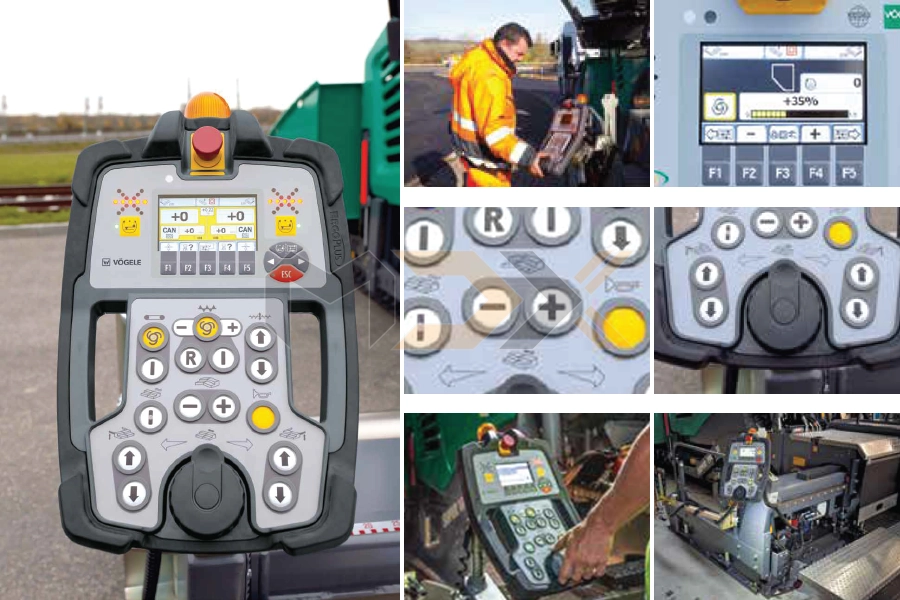 |
|
The screed console
The screed console is designed in keeping with the conditions prevailing on the job site. Push-buttons are provided for the frequently used functions operated from the screed console. These are watertight and enclosed in palpably raised rings, so that they are identifiable blindfold simply by touch even when wearing work gloves. Important paver and screed data can be called up and adjusted from the screed console, too.
The display of the screed console
The display of the screed console allows the screed operator to control and monitor both the left and the right side of the screed. Machine-related parameters such as tamper speed or conveyor speed can be adjusted conveniently via the display panel of the screed console. The clear menu structure, combined with easily understandable, self-explanatory symbols neutral in language, makes operating the display panel both simple and safe.
Crown adjustment at the press of a button
The crown can be conveniently adjusted at the press of a button on the screed operator‘s console. When pressing the “plus” or “minus” keys, the set crown value is shown on the display.
Ergonomic screed width control
The screed width can be effortlessly adjusted by means of the SmartWheel.
Optimum visibility even in darkness
The screed console is specially designed for night-time operation. To prevent operator errors, the buttons are backlit as soon as dusk falls or in darkness. What‘s more, downward-angled high-power LED lighting gives the operator a perfect view of all processes associated with the side plate. |
Vögele Niveltronic Plus
Niveltronic Plus, the System for Automated Grade and Slope Control, is an in-house development by JOSEPH VÖGELE AG based on many years of experience in grade and slope control technology. Easy operation, precision and reliability are its hallmarks, ensuring perfect mastery of all grade and slope control jobs. This fully integrated system is optimally adapted to the machine technology of the Premium Line pavers. All wiring and connections, for instance, are integrated into the tractor unit and screed, effectively eliminating all risk of damage to these components.
Vögele naturally offer a particularly large and practical selection of sensors permitting versatile use of the Niveltronic Plus system. Whether car parks, roundabouts or highways need to be built or rehabilitated, Vögele offer the right sensor for every job site situation.
Sensors can be changed quickly and easily, for Niveltronic Plus automatically detects which sensor is connected, thus simplifying the configuration process for the user. |
 |
 |
|
The ErgoPlus 3 operator‘s stand
1. The comfortable operator‘s stand gives an unobstructed view of all crucial areas on the paver such as material hopper, steering guide or screed. It allows the paver operator to closely monitor the feeding of the paver with mix.
2. The seats swinging out to the sides and an operator‘s stand in a streamlined design provide for maximum visibility of the auger tunnel, permitting the paver operator to keep an eye on the head of mix in front of the screed at all times.
3. Working comfort: The paver operator’s seat and console, as well as the screed consoles can now be adjusted even more easily to personal needs.
4. A place for everything and everything in its place The operator‘s stand, with its streamlined design, is well organized, offering the paver operator a professional workplace. The operator’s console can be protected by a shatter-proof cover to prevent wilful damage.
5. Hardtop gives excellent protection: The modern hardtop made of glass fibre-reinforced polymer material shelters the operator, come rain or shine.
6. Consistent service concept: All “Dash 3” pavers have a consistent maintenance concept with identical service intervals.
7. Safe and comfortable ascent: The walkway and comfortable middle ascent on the screed ensure safe and convenient access to the operator platform.
8. Ergonomic screed console: The height and position of the console are easily adjusted. The high-contrast colour display can be read clearly from all angles. |
Tags: Super 1300 3, Vögele paver, Vögele super 700, asphalt paver machine, asphalt paver price, asphalt paver parts, small asphalt paver, mini asphalt paver, volvo asphalt paver, caterpillar asphalt paver, tracked paver, asphalt paver, wheel asphalt paver, asphalt paver specs, asphalt paver machine specifications, cat paver